Carelink macOS High Sierra Workaround
Posted on 12/21/2017 in misc
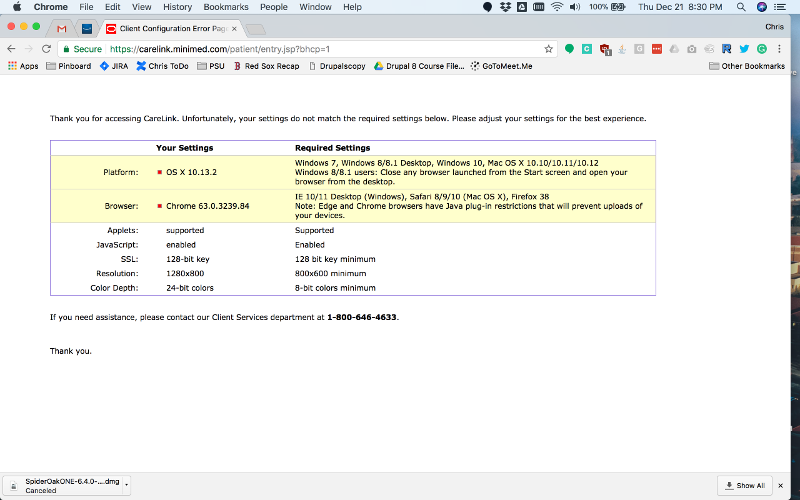
This evening I attempted to help my wife upload data from her $9000 insulin pump to the crappy Java driven web app on Carelink.medtronic.com that she has to use to extract her data from the pump. I was greeted with the error screen above..
Medtronic is blocking the current version of MacOS from even accessing the website, let alone using the crappy Java web app they wrote over 10 years ago to extract data from the pump.
We called the 24-hour helpline, and after navigating past the tier one help desk person that didn't understand "Mac OSX" = Macintosh computer, we got to somebody that was computer literate. She informed us that the website was not compatible with OSX 10.13.2, and she didn't know when it would be. The best she could do was put us on the email list for notification for when all the reporting functions for my wife's $9000 insulin pump wouldn't be crippled.
After fuming for a few minutes I thought of a workaround, and it worked. If you need to get into the crappy Java web app on Carelink and you are using a Mac updated to High Sierra and Safari, this works.
Go into the Preferences Menu in Safari and select the Advanced Tab. At the bottom, you should see the Show Develop Bar in Menu option. Check the box to turn that option on, and close out preferences.

You should now have a new option in the top menu of Safari, called Develop. Click it, and you should see this.

Scroll to the second option, user agent, and select the bottom option of Other on the submenu. Right now, Medtronic is blocking any web browser coming from OSX 10.13.2. So we are going to configure Safari to lie and tell the web server that we are using the older version of OSX.
When you select other you'll get an editable text box that looks like this.

You should see the text string 10_13_2 in there. All you have to do is change that to 10_12_6 to fool Minimed's web server into thinking you are still on the older version of OSX. After you do that and close out you should be able to use the Carelink web site like normal.

One you are done with Carelink don't forget to go back into Developer / User Agent and select default so that the browser reports accurately again.
Also, don't forget to keep complaining to Medtronic, your Endocrinologist, your Diabetes Educator, and anybody else that will listen about how crappy Carelink is. It's 2017, there is no excuse for insulin pump users to be stuck using such shitty software.
Also, if anybody from Medtronic is reading this, Carelink works fine with OSX 10.13.2, I'm not sure what you people have been doing for the last 12 weeks with the website.